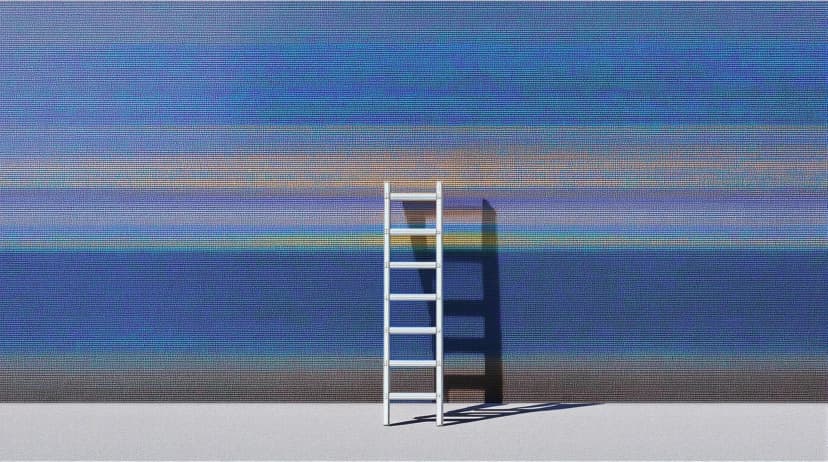Flux.2 adds 4MP resolution, four-image references, HEX color precision, and production-grade product photography. JSON prompting and LoRA editing enable programmatic control for repeatable workflows.
Better Context
Black Forest Labs released Flux.2 with capabilities that address Flux.1's most significant production limitations. Where Flux.1 excelled at generating individual images, it struggled with consistency across series, color precision for brand work, and text rendering for design applications.
Flux.2 introduces solutions: four reference images for visual consistency, HEX color codes for exact brand matching, and native 4MP generation. Most significantly, it produces images that ship to production without post-processing.
Core Architectural Improvements
The Flux 1 vs Flux 2 comparison reveals expanded capabilities beyond better outputs. While Flux.1 established itself as a solid image generation model, Flux.2 introduces features that fundamentally alter production workflows.
Resolution and Scale
Flux.2 supports up to 4MP image generation, a substantial increase from Flux.1. Product shots that previously required upscaling now come out production-ready at high resolution. You're capturing detail in a single generation that Flux.1 couldn't achieve without additional processing.
Multi-Image Reference System
Flux.2 supports up to four reference images simultaneously. Flux.1 worked with single-image conditioning, limiting consistency across complex scenarios. With Flux.2, you can lock in a model's appearance, product design, lighting setup, and camera angle all in one generation.
This transforms workflows for visual series. Instead of generating images individually hoping for consistency, you direct Flux.2 with multiple reference points and get coherent outputs.
Product Photography: The Biggest Leap
If there's one area where the Flux.1 vs Flux.2 comparison becomes clear, it's product photography. Flux.1 generated decent product shots, but they often felt synthetic, good for concept exploration but not final campaigns. The lighting felt flat, skin textures looked overly smoothed, and material properties like glass reflectivity or fabric weave didn't render convincingly.
Flux.2 changes this completely. The model produces lifestyle photography with natural skin textures, realistic lighting interactions, and authentic material rendering. For a fragrance bottle shoot, Flux.2 maintains the product's exact appearance across different angles and lighting while adding photorealistic human elements with genuine skin texture, complete with pores, subtle variations in tone, and natural imperfections that read as authentically human.
The technical improvements are measurable. Flux.2 understands subsurface scattering in skin, specular highlights on glass and metal, and how fabric absorbs versus reflects light. This stems from better training data and architectural refinements that help Flux.2 understand how light interacts with different materials, something Flux.1's training couldn't capture with the same fidelity.
For e-commerce teams shooting hundreds of product SKUs, this means generating lifestyle imagery that matches professional photography standards. A fashion brand can now generate model shots with consistent lighting and composition across an entire collection, then regenerate the same scenes with different products, maintaining visual cohesion that was impossible with Flux.1's single-reference limitations.
falMODEL APIs
The fastest, cheapest and most reliable way to run genAI models. 1 API, 100s of models
Precision Control: HEX Codes and JSON Prompting
Flux.2 introduces two control mechanisms absent in Flux.1: HEX code color specification and JSON-structured prompts.
HEX Code Support
With Flux.1, describing colors meant subjective terms and hoping the model interpreted correctly. Flux.2 understands exact HEX values. Need a product in #FF6B35? Specify it directly for accurate color reproduction.
For e-commerce, where color accuracy impacts return rates, this precision matters enormously.
JSON Structured Prompting
While Flux.1 relied on natural language, Flux.2 adds JSON-structured inputs for systematic scene definition:
{
"scene": "minimalist studio",
"subjects": [
{
"type": "ceramic vase",
"description": "matte white finish, 12 inches tall",
"position": "foreground"
}
],
"lighting": "soft diffused from left",
"color_palette": ["#FFFFFF", "#E8E8E8"],
"camera": {
"lens": "85mm",
"f-number": "f/2.8"
}
}
This structured approach produces more predictable results than natural language alone, particularly for complex compositions.
Text Generation and Typography
Flux.1's notable weakness was text rendering. Letters warped, words contained nonsensical characters, and readable typography was unreliable. Ask Flux.1 to generate a magazine cover with the headline "FUTURE DESIGN" and you'd get "FUTUR3 DESLGN" or similar garbled variations. Product labels, UI mockups, infographics, anything requiring legible text needed manual post-processing.
Flux.2 demonstrates significant improvement in text accuracy and integration. The model handles text placement, maintains consistent typography across multiple text elements, and generates realistic barcodes and structured layouts. More importantly, it understands text hierarchy, distinguishing between headlines, body copy, and captions, rendering each with appropriate weight and positioning.
For design work, this changes everything. Magazine layouts with multiple text elements, product packaging with ingredient lists and nutritional information, infographics combining data visualization with explanatory text, all become feasible within a single generation. The model even handles challenging scenarios like text on curved surfaces, perspective-correct signage in architectural renderings, and overlapping text layers with proper transparency.
This capability extends to technical applications: generating diagrams with labeled components, creating educational materials with annotations, producing marketing materials with calls-to-action that remain legible at various sizes. For content creators who previously needed Photoshop to overlay text on AI-generated images, Flux.2 eliminates an entire post-production step.
Editorial and Stylized Work
Flux.2 excels at editorial-style photography: hyper-realistic, cinematic images for high-end publications. The model handles depth of field naturally, creates authentic bokeh effects, and maintains sharp focus while rendering backgrounds with photographic realism.
Beyond photorealism, Flux.2 handles stylized illustration just as capably as Flux.1 Krea, shifting between 2D anime aesthetics, hand-drawn styles, and bold graphics without losing coherence.
The Two Variants: Pro and Dev
Flux 2 comes in two distinct versions:
Flux.2 Pro delivers maximum image quality and reliable prompt adherence. This is the production-ready version for professional workflows and client work. The Pro editing variant extends these capabilities to image-to-image workflows.
Flux.2 Dev is the open-weights version for experimentation and customization. It's lighter, supports LoRA training, and offers flexibility for specific use cases. The Dev editing variant offers the same customization for image editing.
This dual-model approach wasn't present with Flux.1. The separation lets you choose: maximum quality for production, or maximum flexibility for research and custom applications.
LoRA Training: Now for Image Editing
Flux.1 supported LoRA training for text-to-image generation. Flux.2 extends this to image editing workflows.
With the Flux.2 LoRA training endpoint, you can train the model for specific image transformations. The process requires paired images (a "start" and "end" state) that teach Flux.2 the exact transformation.
For apartment staging, pair empty rooms with furnished versions. Once trained, apply this transformation to new spaces with "furnish this room." The LoRA editing endpoint applies these custom transformations to your images.
This opens repeatable, consistent editing workflows that weren't possible with Flux.1's limited fine-tuning.
Practical Implications
E-commerce Teams: Multi-image references, HEX code support, and improved rendering mean you can generate entire product catalogs with consistent styling and accurate colors without expensive photo shoots for every SKU.
Content Creators: Higher resolution and better text handling mean publication-ready graphics, social media assets, and editorial imagery without post-processing.
Developers: JSON prompting and LoRA training give you programmatic control, making it easier to build AI-powered applications with predictable outputs.
Agencies: Visual consistency across multiple reference images means cohesive campaign assets: different scenes and angles that feel part of the same visual story.
Recently Added
Speed and Accessibility on fal
Both Flux.1 and Flux.2 are available on fal with sub-second generation times, serverless scaling, and straightforward API integration. The performance improvements in Flux.2 don't come with increased latency. You're getting better outputs at the same speed you're used to with Flux.1 schnell.
All Flux.2 variants are live: Flux.2 Pro, Flux.2 Dev, and their editing and LoRA endpoints.
Is Flux.2 Worth Switching To?
The transition decision depends on your specific pain points with Flux.1.
If you're generating product photography for e-commerce, Flux.2's multi-reference system and material rendering improvements justify the switch immediately. The ability to maintain product appearance across lifestyle shots, combined with photorealistic human models and accurate material properties, eliminates the synthetic quality that plagued Flux.1 outputs.
For brand work requiring color accuracy, HEX code support alone is worth the upgrade. Instead of iterating through generations hoping to match brand colors, you specify #FF6B35 and get exact matches every time. This precision extends beyond product colors to entire scenes: specify your brand palette as HEX values, and Flux.2 composes images that maintain visual consistency across campaigns.
For content requiring text, infographics, magazine layouts, UI mockups, or any scenario where readable typography matters, Flux.2's text handling transforms it from a concept generation tool into a production asset creator. You're no longer generating base images that require text overlays in post-production.
Developers uilding AI-powered applications benefit from JSON prompting and LoRA training. The structured input format enables programmatic control over complex scenes, while custom LoRA training creates repeatable transformations for specific workflows. An interior design app can train a "modernize this room" transformation once, then apply it consistently across user uploads.
For general creative exploration where you're iterating rapidly on artistic concepts without production constraints, Flux.1 remains viable. The improvements in Flux.2 are production-focused: precision, consistency, and repeatability rather than pure creative range.
The practical test: if you're currently post-processing Flux.1 outputs to fix colors, add text, or upscale for print, Flux.2 eliminates those steps. If you're generating visual series that need consistency across images, Flux.2's multi-reference system solves problems that required manual intervention with Flux.1.



















![Realtime generation with FLUX.2 [klein] from Black Forest Labs.](/_next/image?url=https%3A%2F%2Fv3b.fal.media%2Ffiles%2Fb%2F0a8d5092%2FvaTm5if3zW-sNx3VgjI2T_2b97424cac3e4f62bebb30ddf1aa1d4b.jpg&w=3840&q=75)